Fan of nano? Like having pretty colors to see where you messed up? Of course we do!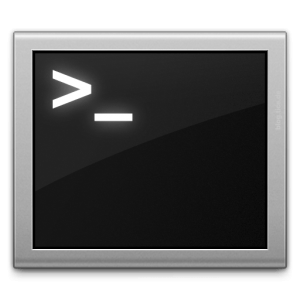 Much like many of us, I use nano. Its quick, easy, and readily available. However, I like to see the highlighting of my language. As many of you know, there are “nanorc” files, that will tell nano how to handle language highlight.
Much like many of us, I use nano. Its quick, easy, and readily available. However, I like to see the highlighting of my language. As many of you know, there are “nanorc” files, that will tell nano how to handle language highlight.
They are usually located in /usr/share/nano/ (at least in ubuntu); and you can make your own under your home directory with a .nanorc file. I can post about that later…
For now let get markdown working in nano!
You will need to create a file called markdown.nanorc by doing the following:
sudo touch /usr/share/nano/markdown.nanorc
Now that the file is created, we just need to populate it with the following below text, in a pastebin for your convenience. Just copy that text, and paste it into the aformentioned file. Once a new session is started, you will be able to start using markdown.
https://pastebin.com/raw/tHkBqdef
Just a little note as well; if you have a need for another language, you can follow the same instructions with their pre-reated files. Take a look here, to see other nanorc files. Also, nano has just been updated after a very long while, please take a look at the new support when you can.