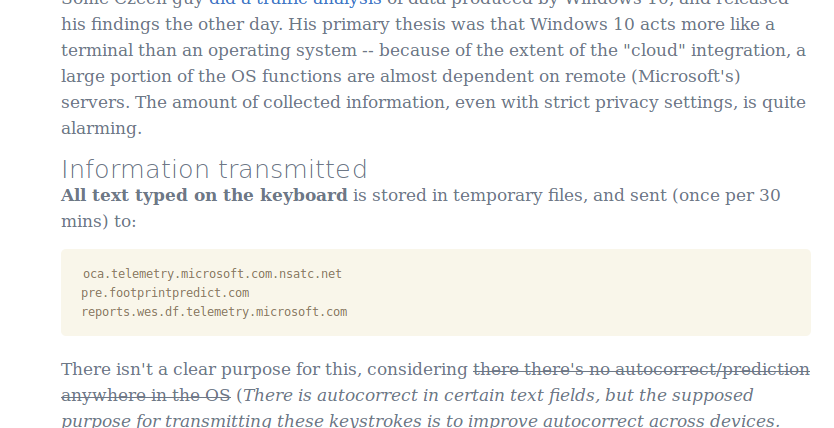As of April, 2004 I stopped using all Microsoft products.
For many reasons. I know people like to debate about microsoft products. However, for me its not a debate.
Examples [Just a tiny bit]:
- If I was a contractor and came into your company and said, “I am going to record all your keystrokes, and put them on my server every 30min”, you would laugh me out the door. Especially in software, where the source can be recreated from the key logs. Well, Microsoft does it.
- If I was a contractor and came in to your company and found a security bug, and then sold it on the black market making you vulnerable before there is a patch to hackers. You would probably sue me; and maybe even press charges of some kind, as it can put you out of business. Well, Microsoft does it.
- If I was a contractor and came in during the night and upgraded all your desktops to an OS you haven’t tested… well I think you get the point by now…
- UEFI – Just look into it…
- Severe security issues; and poor coding.
- Keep in mind even if they don’t use the keylog maliciously, with the poor security wrapped around it, it is within reason to think it would be compromised.
Please keep in mind I am just looking at the black and white of things. This has nothing to do with how I ‘feel’ about them. From a business standpoint, I can not simply fathom the use of any Microsoft product in any serious company; especially a software development one.
Now, I am experienced in IT/Software Development/DevOps; and anyone will tell you security is a trade off with convenience. That is true. However, between the cost (which is high); and the constant worry about security and stability with each patch. Its something people really need to ask themselves, ” Is this really convenient/cost effective”; and 15 years ago it might have been yes. Now, there is no excuse.