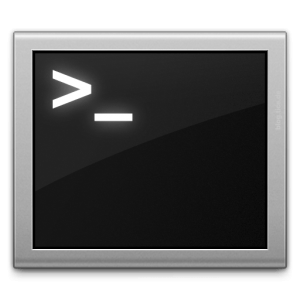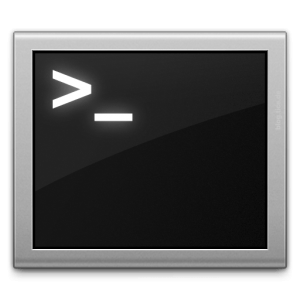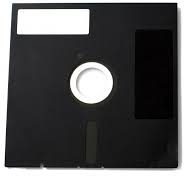- Had issues with your DevOps pipeline?
- Need help streamlining automation or configuration management?
- Need to green field or “lift and shift” applications into the cloud?
If you are trying to do any of these, and running into issues please contact me. I am now open to consulting directly. Fixing even a few small inefficiencies can have a huge impact on the bottom line. Not only that, if the DevOps philosophies are really taken up, its likely that the employee base will also be happier, and proud of their accomplishments as a team.
As far as technologies I support, please take a look at my Technologies page. (Updated often) I am also happy to take on new ones for a project if needed.
Creating an efficient pipeline is what I do; and a fully functional system that is working well can be an amazing thing.
Matthew Curry
MattCurry.Com