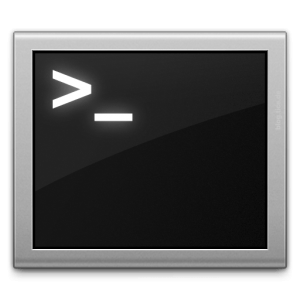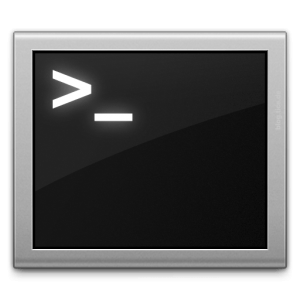If you have a new mac, and you are used to linux like me you probably are annoyed that all the colors in the shell are the same.
Of course, mac does have colors in the shell… However, they do not reflect if what you are looking at.
For Example, can you tell me from looking at the following which if a file, directory, and which is executable?

Where as once the script given below is ran it will look like the following:

Clearly you can see the file is white, the script is red because its executable, and the directories are a light blue. This can all be customized of course, but I find the defaults pretty good.
To Install these changes is quite easy, and I even made a script that can be ran without downloading. Simply run the following to make the changes and restart your terminal.
bash < <(curl -sSl https://gist.githubusercontent.com/MattCurryCom/6348692ffd9903d249907fb5212056d5/raw/080810de0caa9e0bdf70741104ab6bec1b2a8929/mac-linux-colors.sh)Please don’t take my word for what the script does, I highly recommend that you look at the script before if you don’t trust it. Just use the URL in the curl for reference. Its very simple.
 I have been quietly working on the installer and image. However, there have been 2 OS updates since I started. So I am refreshing all of my images with Raspbian Stretch. I will be making it available soon.
I have been quietly working on the installer and image. However, there have been 2 OS updates since I started. So I am refreshing all of my images with Raspbian Stretch. I will be making it available soon. 
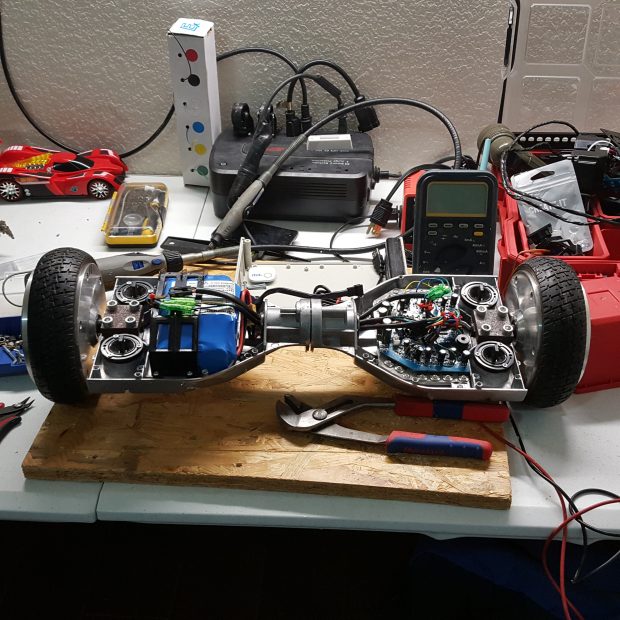
 This will include software, and hardware measures to ‘take over’ the device, and even limit speed. Eventually I will be able to return him back to a certain spot with playtime is over. I hope to automated charging as well eventually. There are a lot of features I have ready; however I am still building out the hardware.
This will include software, and hardware measures to ‘take over’ the device, and even limit speed. Eventually I will be able to return him back to a certain spot with playtime is over. I hope to automated charging as well eventually. There are a lot of features I have ready; however I am still building out the hardware.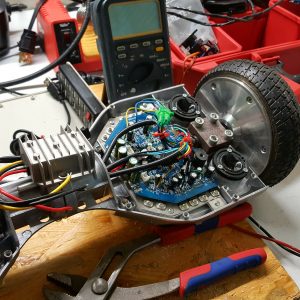 Once testing is completed, and it works; I will go through how I set it up. However, this will be piece by piece as I do it. I have even considered some youtube videos. However, that will depend on my success in doing this on a budget. I am also using completely reclaimed parts, minus a couple bolts I bought. So its been free so far.
Once testing is completed, and it works; I will go through how I set it up. However, this will be piece by piece as I do it. I have even considered some youtube videos. However, that will depend on my success in doing this on a budget. I am also using completely reclaimed parts, minus a couple bolts I bought. So its been free so far.