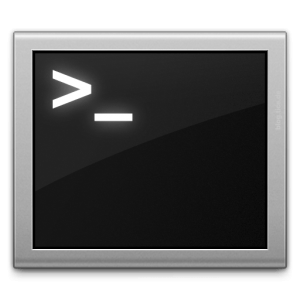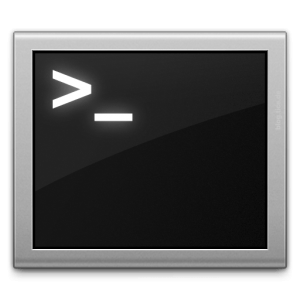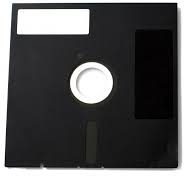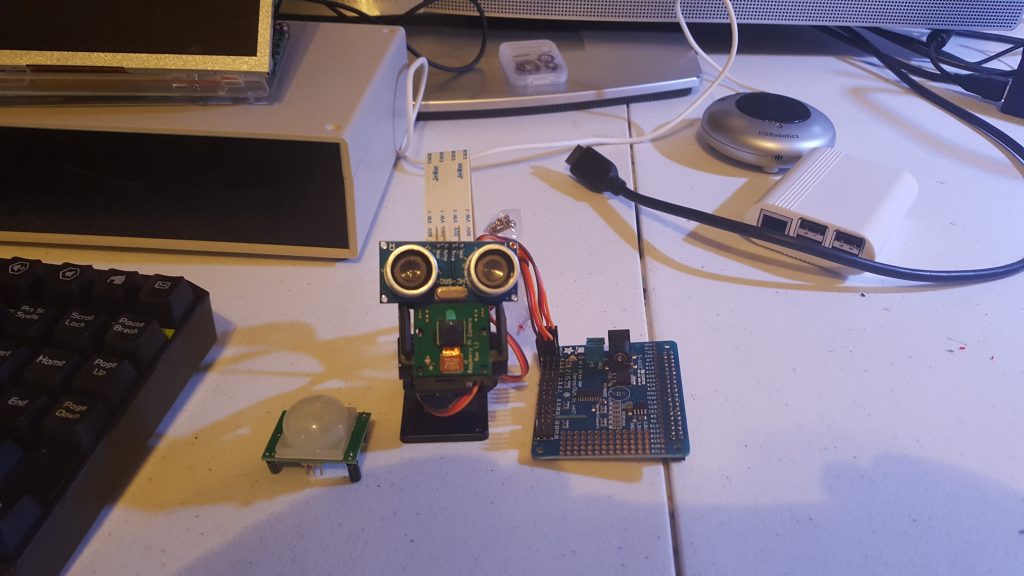All,
I have made it…. the move is complete! I just wanted to say thank you for everyone that has been waiting on me. I know I have taken a while on a few things, and I am finally in a position to run with everything again. I finally have a decent internet connection [330mbps/330mbps]; so I will also be able to host things at high speed for us now as well.
As far as the installer goes, I hope to be done very soon with it ; I am putting my final touches on it for the Pixel desktop. If I get time I might be able to get Bluetooth working! However, I have to get caught up first.
For those waiting on hardware, most has been shipped with a few exceptions. I have notified those people. I have a true ‘shop’ area again, and this will allow me to be much more efficient. Meaning shorter wait times/etc…
Sincerely,
-M